5 Top Tips for Staying Safe Online.

5 Top Tips for Staying Safe Online.
In the spirit of Safer Internet Day 2022, an annual event that promotes the safe and respectful use of digital technologies, we have put together some tips for keeping yourself and your information safe online. As a web design and web development agency that hosts, builds, and uses hundreds of websites a year, online security is very important to us. It’s crucial that your personal information is protected and secure at all times, that you know who you are talking to online, and that you feel safe and respected.
In this digital age where our lives and jobs heavily rely on the internet, many of us are already somewhat aware of the importance of staying safe online. As technology evolves, however, it can get more difficult to remember the dangers of the online space. In fact, sometimes it is hard to believe how much of our personal information is stored on our computers, phones, devices, and within apps, leaving it potentially vulnerable to cybercriminals. In our busy lives, it can be easy to become complacent around online security and perhaps be less proactive than we should be when it comes to ensuring our information and our devices are protected.
We’ve put together 5 top tips below to keep you safer online.

5 Top Tips for Staying Safe Online
1. Keep your public internet connection secure – When you’re out and about it can be tempting to use a public WI-FI to go online. The issue with this is that public WI-FI is vulnerable to hacking, meaning that your passwords, financial information, contacts, photos, and other personal information could be accessible by others. The best way that you can protect yourself is by using a VPN which is a virtual private network that offers encryption and can help keep your data secure. You could also use your mobile phone data instead of connecting to a public WI-FI. Mobile data is encrypted and can add an extra layer of security when you’re accessing sensitive information.

2. Keep your passwords unique and strong – A strong password is hard to break and forms an important line of defense against hackers who are out to steal account information or financial information. To make a strong password you must ensure that you are using a unique password for each of your accounts. Passwords should be over 8 characters long and consist of lowercase letters and uppercase letters, numbers, and symbols. Try to avoid making your password from personal information such as your name, age, your child’s name, your favourite colour, or favourite film.
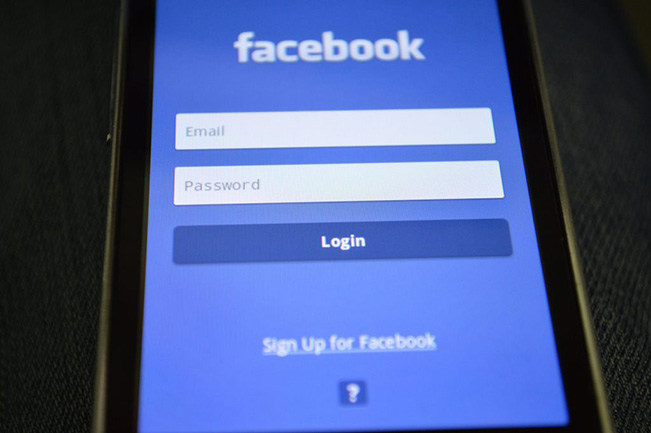
3. Be cautious when speaking to people you don’t know online – The internet can be a great way to meet like-minded people, but it can be hard to know if these people are actually who they say they are. Scams are becoming more prevalent due to the pandemic which has seen more people relying on the internet, as criminals use more sophisticated techniques it can be harder to spot scams. Remember to always be cautious and not to give away any personally identifiable information to people you don’t know and trust online.
4. Be careful of what you are downloading – Cybercriminals often use tricks to encourage you to click into malware which can then steal your information. So if you come across an app, link, or attachment that doesn’t look quite right, it could be malware in disguise. On top of this, fraudsters can use fake emails and websites to trick users into giving away their personal information and use malware within these to infect your device. Only open attachments and apps that you trust and know.
5. Keep your computers, mobiles, and tablet devices updated – If you neglect to keep your technology updated, you may be missing out on bug fixes that patch security issues. By keeping your computers and other devices updated you can ensure that you’re more protected from online threats.






