An Introduction to Google Search Console.

An Introduction to Google Search Console.
What is Google Search Console?
Google Search Console is a free and easy-to-use tool developed by Google. Full of reports, analytics, and data, Google Search Console allows you to monitor and troubleshoot your website with ease. Originally known as Google Webmaster Tools, Google Search Console was rebranded in 2015 to the console we know and love today, and has been helping developers, marketers, and website owners track their website’s performance for around 15 years.
In this article, we will cover the contents of the Google Search Console overview report, which contains the following sections:
- Performance
- Coverage
- Experience
- Enhancements
Welcome to Google Search Console – How to get started
This is the Google Search Console interface.
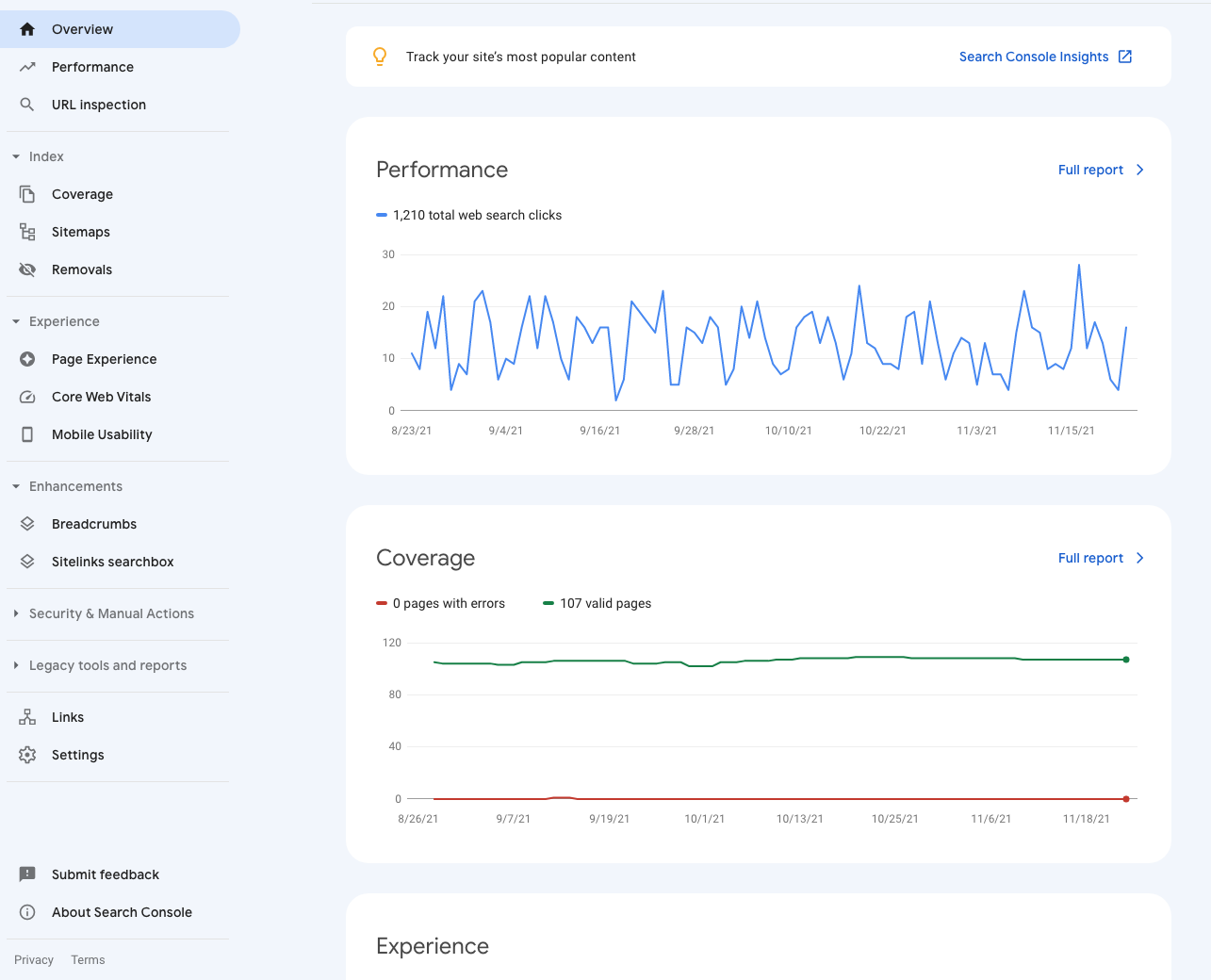
In the left-hand navigation, there are a variety of reports at your fingertips. Google search console does not allow you to make direct changes to your website but rather acts as an area through which the user can see data and check for errors across the domain.
The Performance report
If you click into the performance report, you will find a variety of metrics from search results to top-performing pages, search queries, devices, and more. This information can be filtered for any data range up to 16 months.
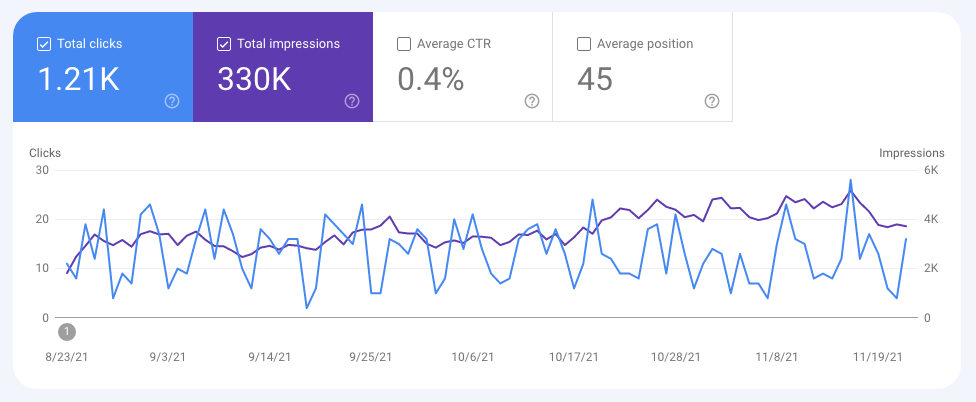
In the main graph, you can look at your website performance, including:
- Total clicks– The number of clicks from Google search that lead to users visiting the site.
- Total impressions– The number of links to your site seen by a user within the Search Engine results.
- Average CTR– CTR stands for click-through rate. This is calculated by dividing the number of impressions by how many clicks the site has had.
- Average position– The average position of your website’s top result in the Google search results for a given keyword.
More useful information is stored below in a table. Here you can look at the search queries that searchers are finding you with, your website’s top pages, the countries that your users are visiting from, the devices they are using to access your site, search appearance, and key performance dates.
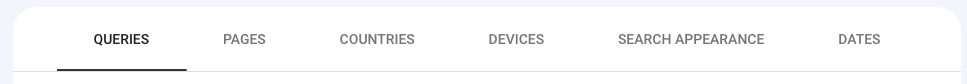
All this information is extremely useful in tracking how your website is performing over time, as well as this, the Google Search Console performance report is a great way of informing your keyword research and understanding more about what your users are searching for when they find you.
The Coverage report
The coverage report is a very handy tool for developers and those looking to ensure that their site is functioning as it should. The report shows all your website’s indexed pages and the pages not included in your sitemap.
The report is a useful resource for checking that your site is being properly crawled. Any broken pages on the site are displayed within the ‘details’ area so you can easily identify them and get them fixed.
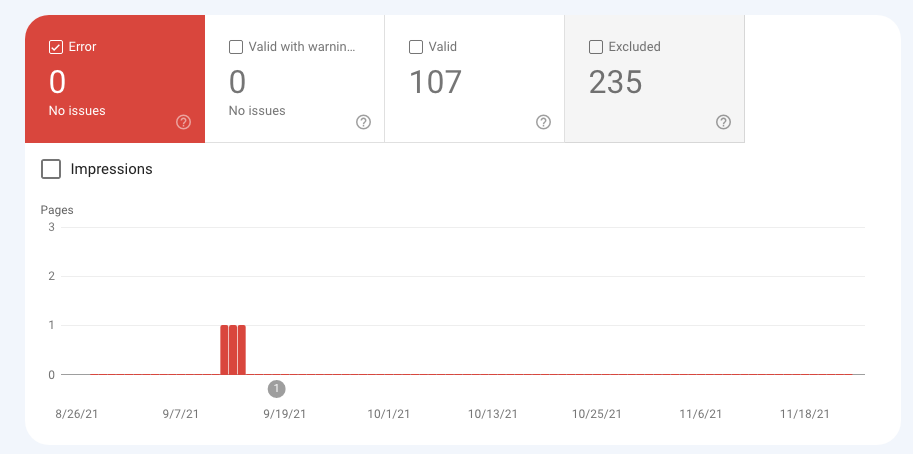
There are four status messages that you might come across here:
- Error – This means that the page has not been indexed, you can get further information by clicking on the error. Some of the crawl errors you might see include, DNS errors, soft 404 errors, 404 errors, and server errors
- Warning – This means that the page has been indexed but that there is an issue that will need to be fixed.
- Excluded – This means that the page is not indexed but often this is purposeful. This includes pages excluded by a no-index tag or non-canonical pages.
- Valid – This means that your pages have no errors and are indexed.
The Experience report
The Google Search Console experience report contains 3 reports within it:
– Page experience on mobile – This report combines page experience update metrics with the core web vitals to give an overview of how positive a page experience your site delivers on mobile.
– Core web vitals – This is produced from testing the speed, stability, and responsiveness of page loading on your site. This is about making sure the experience is good for users. Your pages will be rated good, needs improvement, or poor.
– Mobile usability – Your site URL must aim to have no mobile usability errors, this report will show you if any errors are present.
These reports are great for understanding how well your site functions for users. Google has declared site speed and usability as very important ranking factors, so ensuring your site is delivering in these areas is crucial in allowing your site the opportunity to rank well.
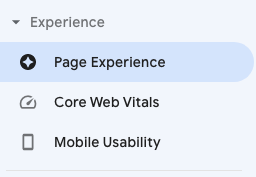
The Enhancement report
The enhancement report includes a breadcrumbs report and site links searchbox. These are both types of schema. Schema is a very useful marketing tool, it is a type of code that is added to websites to give the users more information. There are many types of schema, but breadcrumbs and site links search boxes are fast-growing and liked by Google.
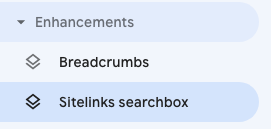
The breadcrumbs report assists users with resolving any issues which may be preventing the breadcrumb schema from displaying in the search engine results. A breadcrumb is a small text path that shows where you are on the site and the steps of the journey. For example, you might find on a furniture site that there is a breadcrumb menu that looks like this:
Furniture > chairs > armchairs
The site links searchbox is a box that appears in Google’s search results for certain queries. Usually, the sites associated with these site link search boxes are branded i.e. YouTube or Moz. The box enables users to search within a particular site. In Google Search Console the site links searchbox alerts you to any errors with this schema so you can ensure it is working correctly.
Why is Search Console useful?
We have only covered a small part of what Google Search Console can do, and we always recommend exploring more of its capabilities.
The Search Console is so useful because it allows you to easily monitor and rectify any on-site issues from server errors to hacks, to loading issues, and more. This tool is a great asset for developers who want to ensure their website is working and free from errors. It’s also useful for digital marketers who are looking for insights to create a well-informed marketing strategy. The data provided by Search Console enables marketers/ businesses to track their website’s performance in organic search and discover new ranking opportunities. The data also provides a great insight into how customers are finding the website.
Google Search Console is a free tool and doesn’t take long to set up. It is definitely worth getting it for your site and exploring the variety of reports to understand more about how your website is performing and how users are interacting with the site.



